I need to create a plot on plotly with a newline. Preferably the text on the top is larger than the second line, but not necessary.
fig.update_layout(
title=go.layout.Title(
text=title,
xref="paper",
x=0.5,
),
For the title I have tried
title = "Hello \n World"
title = "Hello" + "\n" + "World"
title = "$Hello \\ World$"
title = "$Hello \newline World$"
All run without error, but the newline is ignored.
I am not sure how to implement this. Thank you for the help.
` doesn't work - so use `
` as shown in this answer (-; – Beauty Nov 08 '22 at 07:37