I have been working with AWS Systems Manager and I have created a Document to run a command, But it appears there is no way to overwrite the timeout for a run command in an SSM
I have changed the execution timeout here in the parameters but does not work.
also, I added a timeoutSeconds in my Document and it doesn't work either.
This is my Document (I'm using schema version 2.2):
schemaVersion: "2.2"
description: "Runs a Python command"
parameters:
Params:
type: "String"
description: "Params after the python3 keyword."
mainSteps:
- action: "aws:runShellScript"
name: "Python3"
inputs:
timeoutSeconds: '300000'
runCommand:
- "sudo /usr/bin/python3 /opt/python/current/app/{{Params}}"