I cannot seem to add labels to my scatter plot.
I want to label the scatter with the variable states. It is currently not working either due to conflict with annotate or some other geom function.
Here is my data:
datatrials <- structure(list(states = c(
"AP", "AR", "AS", "BR", "CH", "GJ",
"HR", "HP", "JK", "JH", "KA", "KL", "MP", "NL", "OR", "PY", "PB",
"RJ", "SK", "TG", "TR", "UP", "UT"
), cured = c(
60.44117647, 2.631578947,
24.70095694, 47.31207289, 71.09634551, 67.46961326, 36.86526743,
41.78272981, 35.24676234, 42.68617021, 37.26310608, 43.57429719,
63.40242198, 0, 59.29648241, 30.48780488, 85.3956229, 69.87152922,
0, 51.52317881, 36.96581197, 25.99078341, 59.29659755
), Total = c(
4080L,
38L, 1672L, 4390L, 301L, 18100L, 2954L, 359L, 2857L, 752L, 4063L,
1494L, 8588L, 58L, 2388L, 82L, 2376L, 9652L, 2L, 3020L, 468L,
1085L, 8729L
), deaths = c(
1.666666667, 0, 0.23923445, 0.569476082,
1.661129568, 6.198895028, 0.778605281, 1.39275766, 1.190059503,
0.664893617, 1.304454836, 0.736278447, 4.319981369, 0, 0.293132328,
0, 1.978114478, 2.165354331, 0, 3.278145695, 0, 0.737327189,
2.623439111
), SLT_preval = c(
7.1, 39.3, 41.7, 23.5, 6.1, 19.2,
6.3, 3.1, 4.3, 35.4, 16.3, 5.4, 28.1, 39, 42.9, 4.7, 8, 14.1,
9.7, 10.1, 48.5, 29.4, 12.4
), smoking_preval = c(
14.2, 22.7,
13.3, 5.1, 9.4, 7.7, 19.7, 14.2, 20.8, 11.1, 8.8, 9.3, 10.2,
13.2, 7, 7.2, 7.3, 13.2, 10.9, 8.3, 27.7, 13.5, 18.1
), density_Population = c(
330.7605972,
18.75330475, 453.9513884, 1325.360556, 10162.04386, 325.839688,
637.9420067, 133.8522264, 108.3866651, 484.1552049, 352.2724528,
918.5972004, 276.9192201, 135.6954581, 297.7151573, 2951.02714,
598.4943608, 236.7722235, 97.27325254, 351.2115064, 397.6534427,
987.360228, 210.3632556
), avg_tobacco_use = c(
10.65, 31, 27.5,
14.3, 7.75, 13.45, 13, 8.65, 12.55, 23.25, 12.55, 7.35, 19.15,
26.1, 24.95, 5.95, 7.65, 13.65, 10.3, 9.2, 38.1, 21.45, 15.25
), urbanization = c(
29.47, 22.94, 14.1, 11.29, 97.25, 42.6, 34.88,
10.03, 26.11, 24.05, 38.67, 47.7, 27.63, 28.86, 16.69, 68.33,
37.48, 24.87, 25.15, 38.88, 26.17, 22.27, 30.23
), gats2_tobacco_india = c(
20,
45.5, 48.2, 25.9, 13.7, 25.1, 23.6, 16.1, 23.7, 38.9, 22.8, 12.7,
34.2, 43.3, 45.6, 11.2, 13.4, 24.7, 17.9, 17.8, 64.5, 35.5, 26.5
), Cases_per_pop = c(
7.56909681, 2.419676298, 4.695700757, 3.517630291,
25.98247866, 28.33774883, 10.4734347, 4.817527749, 20.99759524,
1.948492028, 6.013674471, 4.184939244, 10.06104045, 2.578127257,
5.151399591, 5.80103032, 7.882852583, 11.91124239, 0.289749671,
7.672231694, 11.22357603, 0.456107101, 77.58519395
)), class = "data.frame", row.names = c(
NA,
-23L
))
This is my code:
library(ggplot2)
library(ggExtra)
library(gridExtra)
#working plot
plot1 <- ggplot(datatrials, aes(SLT_preval,urbanization)) + geom_point(color = '#CC9933') +
geom_smooth(fullrange=TRUE,method = "lm", level=0.95) +
ylab("Urbanization %") +
xlab("Smokeless Tobacco Use %") +
theme(axis.text=element_text(size=14),
axis.title=element_text(size=14)) +
scale_x_continuous(expand=c(0,0), limits=c(0,100)) +
scale_y_continuous(expand=c(0,0), limits=c(-50,100)) +
coord_cartesian(xlim = c(0, 70), ylim = c(0, 100)) +
theme(axis.title.y = element_text(margin=margin (t=0, r=5, b=0, l=0))) +
geom_label(x = 0.95*max(SLT_preval), y = 0.92*max(urbanization), size = 4.3, label = "n = 32; p-value = 0.015; \n CI = -0.799:-0.050; rho = -0.426")
plot2 <- ggplot(datatrials, aes(smoking_preval,urbanization)) + geom_point(color = '#615513') +
geom_smooth(fullrange=TRUE,method = "lm", se=FALSE) +
ylab("Urbanization %") +
xlab("Smoking %") +
theme(axis.text=element_text(size=14),
axis.title=element_text(size=14)) +
scale_x_continuous(expand=c(0,0), limits=c(0,100)) +
scale_y_continuous(expand=c(0,0), limits=c(-50,100)) +
coord_cartesian(xlim = c(0, 70), ylim = c(0, 100)) +
geom_label(x = 1.35*max(smoking_preval), y = 0.92*max(urbanization), size = 4.3, label = "n = 32; p-value = 0.186; \n CI = -0.641:0.165; rho = -0.239")
p1 <- ggMarginal(plot1, type="histogram", colour = '#FF0000', fill = '#FAC95F')
p2 <- ggMarginal(plot2, type="histogram", colour = '#FF0000', fill = '#615513')
grid.arrange(p1, p2, ncol=2)