I am really sorry to ask a simple question like this, but it is getting frustrating. I installed neo4j 4.0.4 on my Windows machine, created a new project as shown in the official tutorial video and set a password for my local graph. Funnily, the tutorial video ends after setting the password and opening the browser not showing how to perform Cypher queries on this newly created database. In neo4j Desktop my database is shown correctly and it seems to be up and running.
However, when I try to connect to this database via the browser, I do not see the database at all. It is so confusing when connecting to the server to specify a username and password, if you only need to set a password for your database?! The default neo4j user can see the system and default database but not my project database. In addition, I cannot link files from the project directory in Cypher queries. I tried to disable authentication, but it did not help at all. When I issue SHOW DATABASES command, it does not list my database as well.
Update / Edit:
Seems I misunderstood the concept of projects. Every database is named neo4j - default, regardless of the name specified in the project ?!. However, I still cannot access project files. So far, I copied the files manually in the database directory under "imports". But I guess that is not the intended way.
After importing data to this default database, it still shows no data in the project itself.