I am trying to style an HTML element inside the component from the Fluent UI React library.
What I want to do is put the "On" / "Off" text to the left of the toggle rather than on the left. When I look at my "compiled" code I can see that the component is translated into:
<div>
<label></label>
<div id="target-me">
<button>
<span></span>
</button>
<label></label>
</div>
</div>I want to add an inline-flex to the target-me div and set flex-flow property to row-reverse in order to get the button element to the right of the label element. The problem is, I can't manage to target the "target-me" div in my code.
How can I achieve this without rewriting a custom component ?
Thanks!