I defined parameter of type "Active Choices Reactive Reference Parameter" on Freestyle Job
it returns HTML text input - <input>. but after populating this data and press "Build" i can't get the user input of this text field, tried with groovy or shell steps, for the parameter name itself i get empty string.
it's possible somehow to fetch the value of below field VAPP_ID ? suppose to get "123"
This is the groovy script of this Formatted HTML:
vappHtml = '''
<ul style="list-style-type: none">
<li>
<label for="VAPP_ID">VAPP_ID</label>
<input type="text" id="VAPP_ID" name="VAPP_ID">
</li>
</ul>
'''
return vappHtml