I am using CryptoJS in my angular app to implement AES encryption but I am keep getting TypeError: Cannot read property '0' of undefined error when I try to send empty 16 byte array in IV
Here's my typescript code:
aesEncrypt(keys: string, value: string) { // encrypt api request parameter with aes secretkey
var key = CryptoJS.enc.Utf8.parse(keys);
//var iv = CryptoJS.enc.Utf8.parse(keys);
var iv = new Uint16Array(16);
var encrypted = CryptoJS.AES.encrypt(JSON.stringify(value), key,
{
//keySize: 256,
keySize: 128,
iv: iv,
mode: CryptoJS.mode.CBC,
padding: CryptoJS.pad.Pkcs7,
});
return encrypted.toString();
}
But same thing works fine in .NET, android, ios when I send empty 16 byte array in IV
.NET code:
private static AesCryptoServiceProvider AesCryptoServiceProvider(string key)
{
AesCryptoServiceProvider aes = new AesCryptoServiceProvider();
aes.KeySize = 128;
aes.BlockSize = 128;
aes.Mode = CipherMode.CBC;
aes.Padding = PaddingMode.PKCS7;
aes.Key = Encoding.UTF8.GetBytes(key);
//aes.IV = Encoding.UTF8.GetBytes(key);
aes.IV = new byte[16];
return aes;
}
android code:
public static String encryptURLEncoding(byte[] key, String encryption) throws GeneralSecurityException
{
if (key.length != 16)
{
throw new IllegalArgumentException("Invalid key size.");
}
// Setup AES tool.
SecretKeySpec skeySpec = new SecretKeySpec(key, "AES");
Cipher cipher = Cipher.getInstance("AES/CBC/PKCS7Padding");
cipher.init(Cipher.ENCRYPT_MODE, skeySpec, new IvParameterSpec(new byte[16]));
byte[] dstBuff = cipher.doFinal(encryption.getBytes());
String encryptedStringData = android.util.Base64.encodeToString(dstBuff, android.util.Base64.DEFAULT);
return encryptedStringData;
}
I want to implement AES encrypt decrypt by providing empty 16 byte array because this app is interconnected with my other apps which are on android, ios platform with same encryption setup but I am getting error in my angular app, How can I resolve this issue?