I'm using ibm's MessageFormat library to localize an incoming date.
The task here is to run a few checks on the date before showing it to the end user. I get a ZonedDateTime object and I need to make sure that it doesn't fall in the weekend, which I do using the getDayOfWeek.
My problem happens when I try to convert my date to a string using MessageFormat. Since MessageFormat accepts only java.util.Date objects, I convert my ZonedDateTime -> Instant -> Date. Unfortunately, this method results in my "Monday" becoming a "Sunday," as shown below.
I noticed that this "loss" happens upon the Date conversion. This is because the Date.toString() object is being invoked by MessageFormat, and the former uses the JVM's default timezone (in my case, PST). As a result, my UTC gets implicitly converted to a PST and I lose a day.
Any ideas how to tackle this? Is there anything else that I can pass to MessageFormat? Is there a way to use Date but not get this undesired behavior? Is there another localization library I can use?