I have been using Realm for a while now in a WPF app using Costura. https://blog.jonstodle.com/using-realm-with-fody-costura/
Everything is working fine, but when I try to open a database file created in .NET, I am presented with this message. I've updated all my nuget packages, as well as the realm-wrapper files in the costura directories. It occurs with old, existing databases as well as newly created ones.
Is there some sort of migration I can perform to update existing databases as well as create databases in this new format from now on?