You can copy paste run full code below
You can use bottomSheet and wrap AppBar with Container set kToolbarHeight
bottomSheet: Container(
height: kToolbarHeight,
child: AppBar(
title: Text("bottom sheet"),
),
),
working demo
full code
import 'package:flutter/material.dart';
void main() {
runApp(MyApp());
}
class MyApp extends StatelessWidget {
@override
Widget build(BuildContext context) {
return MaterialApp(
title: 'Flutter Demo',
theme: ThemeData(
primarySwatch: Colors.blue,
visualDensity: VisualDensity.adaptivePlatformDensity,
),
home: MyHomePage(title: 'Flutter Demo Home Page'),
);
}
}
class MyHomePage extends StatefulWidget {
MyHomePage({Key key, this.title}) : super(key: key);
final String title;
@override
_MyHomePageState createState() => _MyHomePageState();
}
class _MyHomePageState extends State<MyHomePage> {
int _counter = 0;
void _incrementCounter() {
setState(() {
_counter++;
});
}
@override
Widget build(BuildContext context) {
return Scaffold(
appBar: AppBar(
title: Text(widget.title),
),
body: Center(
child: Column(
mainAxisAlignment: MainAxisAlignment.center,
children: <Widget>[
Expanded(
child: ListView(
children:
List.generate(100, (i) => Text("line" + i.toString()))),
),
],
),
),
bottomSheet: Container(
height: kToolbarHeight,
child: AppBar(
title: Text("bottom sheet"),
),
),
);
}
}