Currently have a repository for terraform modules stored in AWS CodeCommit. Between Dev and Prod we want to use the same repository for the modules but be able to have Dev and Prod use different versions.
I've attached tags to particular commits in order to more easily distinguish a version. But I can't seem to find any documentation of how to reference that tag.
I've found the below as an example of how it's done on github
module "stage_vpc" {
source = "git::git@github.com:gruntwork-io/module-vpc.git//modules/vpc-app?ref=v0.0.4"
vpc_name = "stage"
aws_region = "us-east-1"
num_nat_gateways = 3
cidr_block = "10.2.0.0/18"
}
But trying to do the same for CodeCommit doesn't seem to work. It reports back "bad response code: 401"
Trying to ascertain whether this ?ref is the correct way to reference a tag in codecommit.
https://git-codecommit.eu-west-1.amazonaws.com/v1/repos/reddwarf-terraform-infrastructure-modules/modules/subnets?ref=subnets-v0.0.1
Can anyone confirm if this is the right method? Or if there is another way?
EDIT: I have now followed a setup guide where I have created a SSH key which I have put into my IAM user.
module "subnets" {
source = "git::ssh://git-codecommit.eu-west-1.amazonaws.com/v1/repos/reddwarf-terraform-infrastructure-modules/Modules//subnets.git"
Which has generated the following error
bobscutter@git-codecommit.eu-west-1.amazonaws.com: Permission denied (publickey).
fatal: Could not read from remote repository.
Please make sure you have the correct access rights
and the repository exists.
The ./ssh folder exists with the correct credentials, not sure what else I am missing. I've also checked I can connect from Git Bash and it works.
FINAL EDIT: This is now working, after switching from https to SSH and creating the ./ssh directory as per The AWS documentation
I just needed to add // rather than / in the path as below
source = "git::ssh://git-codecommit.eu-west-1.amazonaws.com/v1/repos/reddwarf-terraform-infrastructure-modules//Modules//modules-orchestration//subnets
Terraform successfully found and applied the module.