When there are many bars in the plot, the x-axis is too crowded, is it possible to add scroll bar to the plot? The example below is simple, only 26 bars, I need to plot more than 100 bars. Thanks.
library(ggplot2)
library(plotly)
tdf <- data.frame(c = letters[1:26], v = 1:26)
p <- ggplot(tdf, aes(x = c, y = v)) +
geom_bar(stat = "identity", width = 1)
ggplotly(p, width = 200)