I have spent a while trying to RequestTelemetry to work. It did when I was first playing around with it, but then oddly just stopped working whenever an exception is thrown. I have read documentation using Application Insights for custom events and metrics as well as Custom Operations Tracking and tried to add all of the best practices to see if I could get the result to show up again. I'm using .NET Core 3.1 and Microsoft.ApplicationInsights.AspNetCore 2.14.0.
Setup for the Webapp looks like this in Startup.cs
services.AddApplicationInsightsTelemetry(new ApplicationInsightsServiceOptions {
EnableAdaptiveSampling = false
});
I have the telemetry inside of a Controller Post Action. I realize that Application Insights is already tracking it the post action, but I wanted to see if I could track the inner method. This is the code in my controller:
public MyController(IMyService myService, TelemetryClient telemetryClient, ILogger<MyController> logger) {
_myService = myService;
_telemetryClient = telemetryClient;
_logger = logger;
}
[HttpPost]
[ProducesResponseType(StatusCodes.Status204NoContent)]
[ProducesResponseType(StatusCodes.Status400BadRequest)]
[ProducesResponseType(StatusCodes.Status401Unauthorized)]
public async Task<IActionResult> PostAsync([FromBody] MyModel model) {
using var scope = _logger.BeginScope(new Dictionary<string, object> {
{ $"{nameof(PostAsync)}.Scope", Guid.NewGuid() },
{ nameof(model.Name), model.Name }
});
model.AuthenticatedUserId = User.GetUserIdFromClaims();
var requestTelemetry = new RequestTelemetry { Name = nameof( _myService.MyFunctionAsync) };
var operation = _telemetryClient.StartOperation(requestTelemetry);
operation.Telemetry.Properties.Add("User", model.AuthenticatedUserId);
try {
await _myService.MyFunctionAsync(model).ConfigureAwait(false); // <-- throws exception
operation.Telemetry.Success = true;
return NoContent();
} catch (Exception e) {
operation.Telemetry.Success = false;
throw;
} finally {
_telemetryClient.StopOperation(operation);
}
}
I can see in the Visual Studio console output that the code executes, as I get the following log, but it never shows up in the Application Insights Requests.
Application Insights Telemetry: {
"name": "AppRequests",
"time": "2020-06-21T14:29:08.7469588Z",
"iKey": "XXXXXXXX-XXXX-XXXX-XXXX-XXXXXXXXXXXX",
"tags": {
"ai.application.ver": "1.0.0.0",
"ai.cloud.roleInstance": "DESKTOP-K74PNCU",
"ai.operation.id": "0443259d660125498cf28f8f7a275dab",
"ai.operation.parentId": "1dea6f9b27220c4c",
"ai.operation.name": "POST EventEmitter/Post",
"ai.location.ip": "::1",
"ai.internal.sdkVersion": "dotnetc:2.14.0-17971",
"ai.internal.nodeName": "DESKTOP-K74PNCU"
},
"data": {
"baseType": "RequestData",
"baseData": {
"ver": 2,
"id": "2b7900eedfb7c34d",
"name": "MyFunctionAsync",
"duration": "00:00:00.3766937",
"success": false,
"properties": {
"DeveloperMode": "true",
"User": "pobl-dev",
"_MS.ProcessedByMetricExtractors": "(Name:'Requests', Ver:'1.1')",
"AspNetCoreEnvironment": "Development"
}
}
}
}