My current Android application employs com.google.android.material.bottomnavigation.BottomNavigationView
I have four icons, one of which is the standard android vector image for person outline
which looks like above
however in the Apps bottom navigation window it resembles the following:-
my xml layout for the navigation bar resembles this:-
<com.google.android.material.bottomnavigation.BottomNavigationView
android:id="@+id/home_bottom_navigation_bar"
android:layout_width="match_parent"
android:layout_height="wrap_content"
app:itemTextColor="@color/bottom_navigation_bar_color"
app:itemIconTint="@color/bottom_navigation_bar_color"
android:layout_alignParentBottom="true"
android:layout_marginStart="0dp"
android:layout_marginEnd="0dp"
android:background="?android:attr/windowBackground"
app:labelVisibilityMode="unlabeled"
app:menu="@menu/bottom_nav_menu" />
What have I done wrong to not have the outlined icon display correctly?