I got an error while deploying my Python app in Heroku, I already have requirnments.txt, runtime.txt, Procfile, I already added buildpack(heroku/python) in setting, but I got error i.e "app not compatible with buildpack".
I got an error while deploying my Python app in Heroku, I already have requirnments.txt, runtime.txt, Procfile, I already added buildpack(heroku/python) in setting, but I got error i.e "app not compatible with buildpack".
Have you initialized the git repo initialized in the project root directory? Also, are you using Django?
There is a very similar question posted asking this same question here. The user received the same error message, app not compatible with buildpack. This problem was fixed by initializing the repository in the root directory (root directory: git init).
I'm also posting another link here. This is an example python app deployed to heroku. Please note the CLI commands as well to be sure there aren't any problems there for you.
You need to make sure that the git repo is initialized within the project root folder. If the project folder is my-project, you need to initialize git inside the folder for heroku to work.