I am run a single Node.js script like so: docker run -it --rm -u node --name build_container -v $(pwd):/home/node/app -w "/home/node/app" node:lts bash -c "yarn install --no-cache --frozen-lockfile".
However, the script log shows the displays info No lockfile found, and, what is even weirder, a message that says a package-lock.json was found. However, the work directory has no package-lock.
Are there any ideas what could be the issue?