I am working on a mac app. My setup is as follows -
Xcode 3.2.5 Mac OS X 10.6.6
and here are the target properties -
My Client is using PowerBook G4 12'. Here is his configuration -
Model Name: PowerBook G4 12'Model Identifier: PowerBook 6,1Processor Name: PowerPC G4 (3.3)Processor Speed: 867 MHzNumber of CPUs: 1L2 cache (per cpu): 256 KBMemory: 1.12 GBBus Speed: 133 MHzBoot ROM version: 4.5.5faSerial number: UV3132DTMRTHardware UUID: 00000000-0000-80000-000A956CD1C6
I think for PowerPC G4 I should include the ppc7400 in the "valid architectures" but client is getting this following error -
My Question is what settings are needed to run this app on PowerPC G4?
Edit 1 -
I - yes it runs well on my machine.
II - Here is the output of file command on executable.

III - Yes I am on xcode 3.2.5
iV - client is only getting the error in popup.
V - 64 bit integer math is already disabled