I am trying to create an interactive map of Germany with plotly and ggplot. At last, I'd like to overlay geom_points with tooltips, but so far I am struggeling with the aspect ratio.
I create the plot like this:
library(tidyverse)
library(ggplot2)
library(plotly)
p <- map_data("world") %>%
filter(region=="Germany") %>%
ggplot(aes(x=long, y = lat, group = group)) +
geom_polygon(fill="grey") +
coord_map()
When simply plotting it with ggplot, the aspect ratio of Germany is how I know it from school.
p
When converting it to a plotly plot with ggplotly the plot is distorted.
ggplotly(p)
Any ideas how to fix it? I don't know whether this is relevant, but I used to run this code in an R Markdown document.
Thanks a lot.