I have a report requirement to print tablix rows in two columns per page. The Customer group needs to page break to a new page. If the customer has enough records it will wrap on the same page into two columns.
I was able to get a solution working by specifying Report columns property as “2”, and fiddling with the page/tablix sizes. I added page break and the next customer goes to Column2 instead of next page.
Is there a way to add two page breaks to force the group to the next page? I tried added more page breaks on the rectangle object holding the customer text boxes. But it still goes to Column2; Instead of adding 2 page breaks it only add 1 page break. Is there something I can do to get next customer on the actual next page instead of Column2?
Property - Report Page columns.jpg
1 customer - 2 columns.jpg ** GOOD **
2 customers - 2 columns.jpg ** WRONG **