I am trying to implement a Telnet client in VB.NET. I am following this code as example:
The program I'm implementing works as follows:
- I click the button "Open Telnet" to open the Telnet session.
- I write an instruction (string) in the text box on the left and then I click on
Button1to send the message to a Telnet server (an electronic board with an embedded Ethernet port). - The answer sent by the Telnet server is displayed in the text box on the left.
The problem I'm having with both the example and the implementation I'm doing is that the messages are displayed delayed. For example, if I send the string 1FFFFFF + vbCrLf I am supposed to receive a message from the server saying Unknown HMI code!. I have checked with Wireshark that the message is sent by the Telnet server just after I sent the instruction with the VB.NET program but it is shown in the text box on the right only if I click Button1 a second time (no matter what is written in the text box on the left).
Could you please tell me if there is something I'm missing in the code?
Below is my code:
Imports System
Imports System.IO
Imports System.Net.Sockets
Imports System.Security.Cryptography.X509Certificates
Imports System.Text
Imports System.Threading
Imports System.Net.Http
Imports System.Net.Security
Imports System.Net.IPAddress
Imports System.Net
Public Class Form1
' Create a TcpClient.
Dim client As New TcpClient
Dim stream As NetworkStream
' Function to write/read a TCP stream.
Shared Sub Connect(server As [String], message As [String])
Try
' Translate the passed message into ASCII and store it as a Byte array.
Dim data As [Byte]() = System.Text.Encoding.ASCII.GetBytes(message)
' Send the message to the connected TcpServer.
Form1.stream.Write(data, 0, data.Length)
Console.WriteLine("Sent: {0}", message)
' Buffer to store the response bytes.
data = New [Byte](256) {}
' String to store the response ASCII representation.
Dim responseData As [String] = [String].Empty
' Read the first batch of the TcpServer response bytes.
Dim bytes As Int32 = Form1.stream.Read(data, 0, data.Length)
responseData = System.Text.Encoding.ASCII.GetString(data, 0, bytes)
Console.WriteLine("Received: {0}", responseData)
Form1.TelnetRx.Text += responseData + vbCrLf
Form1.TelnetRx.Refresh()
Catch e As ArgumentNullException
Console.WriteLine("ArgumentNullException: {0}", e)
Catch e As SocketException
Console.WriteLine("SocketException: {0}", e)
End Try
Console.WriteLine(ControlChars.Cr + " Press Enter to continue...")
Console.Read()
End Sub
' Function to open a Telnet session.
Public Function OpenTelnetSession(server As String, Port As Int32) As Boolean
Dim ipAddress As IPAddress = Parse(server)
client.Connect(ipAddress, Port)
stream = Me.client.GetStream()
Return True
End Function
' Button to send a message.
Private Sub Button1_Click(sender As Object, e As EventArgs) Handles Button1.Click
Connect("192.168.8.110", TCP_Order.Text + vbCrLf)
End Sub
' Button to open the Telnet session.
Private Sub Button2_Click(sender As Object, e As EventArgs) Handles OpenTelnet.Click
OpenTelnetSession("192.168.8.110", 10001)
End Sub
' Button to close the Telnet session.
Private Sub CloseTelnet_Click(sender As Object, e As EventArgs) Handles CloseTelnet.Click
End Sub
End Class