I want to upload multiple camel context files ( camel-context.xml ; camel-context2.xml ) in spring java application. I am trying the below way to upload files. But only single file gets loaded.
@SpringBootApplication
@ImportResource({"classpath:camel*.xml"})
In the below snapshot in console blue marked gives success response , red shows error.
Note : I have tried this approach as well . Didnt workout.
@ImportResource("camel-context.xml", "camel-context2.xml")