I'm new to using AWS EC2. I'm trying to deploy my web application. I am unable to access the application through public IP. But, http://ec2-XX-XX-XXX-XX.us-west-2.compute.amazonaws.com:4200 is accessible when inside the EC2 region, however XX.XX.XXX.XX:4200 is not accessible. XX.XX.XXX.XX is the public IP.
This is my security group settings:
It seems that it is related to Security groups.