I'm trying to create a google play developer account, but at the first step of the payment, it won't work.
I already added my credit card to my Google account :

But when I click on Continue to payment button, I don't see anything, when I checked my console, this is what I see :
I've also logged in only with a single google account, I've signout from all other accounts.