I created a report, and I have a parameter(Sort) that allows me to choose multiple options to show the data(volume) for those options chosen. I have a second table at the bottom which has expressions, to show the % change in the values from the first table (upper table). If i choose multiple options in my parameter(Sort) and view the report, it only shows the name of the last parameter I've chosen (e.g. if i chose A, D, it shows only D) and the % change values are an aggregation of A & D values. How can i show the % change for each sort (e.g. A and the % change for A under that column, D and the % change for D under that column )
Asked
Active
Viewed 67 times
0
-
Do you have those values coming from the same dataset Or are the values for package values from two separate datasets? show your dataset sample – Harry Jun 18 '20 at 21:00
-
They're coming from the same dataset. Service Node FC Sort Service Scheduled Manifested Total Forecast Overage Year 1DA-DFW-SNS DFW FTW9 UPS-NEXT NDA 0 755 759 283 476 2020 NULL NULL TPA2 UPS-JACFL-N GROUND NULL NULL 8604 0 8604 2019 – cyriac jacob Jun 22 '20 at 18:41
-
can you edit the question tos how what your dataset looks like? and possibly a mock up of what the desired result is? – Harry Jun 22 '20 at 20:42
-
@Harry I have edited the question and attached an image of the excel sheet which shows the desired result (the bottom table), and to replicate that formula on Visual Studio, if that makes sense. – cyriac jacob Jun 24 '20 at 14:39
-
1there doesn't appear to be any sort of aggregation.. so the math should be fairly straightforward! (lust like your excel formula but with your field names) .You seem to hard code your column values.. why not just use a Matrix and let that do the work for you? – Harry Jun 24 '20 at 21:26
-
@Harry I did figure it out, thank you for your help though! I still do have one more hurdle I'm trying to overcome. I edited the question to show the new challenge I'm facing. Let me know if you do know a way to show multiple parameter values in an expression as asked on the most recent edit of my question – cyriac jacob 18 mins ago Delete – cyriac jacob Jun 25 '20 at 14:28
-
Please do not edit the question to a different issue.. all the conversations before this will not make sense anymore.. if you have a new questions.. close this one and ask a a new one – Harry Jun 25 '20 at 20:44