I'm building a .Net Core 3.1 console app and I want to use the build in console logging. There are a zillion articles on .net logging, but I have not been able to find a sample that actually does write in the console.
namespace test
{
class Program
{
static void Main(string[] args)
{
var serviceProvider = new ServiceCollection()
.AddLogging(config => config.ClearProviders().AddConsole().SetMinimumLevel(LogLevel.Trace))
.BuildServiceProvider();
//configure console logging
serviceProvider
.GetService<ILoggerFactory>();
var logger = serviceProvider.GetService<ILoggerFactory>()
.CreateLogger<Program>();
logger.LogDebug("All done!");
Console.Write("Yup");
}
}
It compiles and runs, and even writes "Yup" to the console, but the "All done!" is not shown.
Output in console window:
This is my sample project structure:
What am I missing?
It was a dispose of Services: Fix thanks to Jeremy Lakeman:
static void Main(string[] args)
{
using (var serviceProvider = new ServiceCollection()
.AddLogging(config => config.ClearProviders().AddConsole().SetMinimumLevel(LogLevel.Trace))
.BuildServiceProvider())
{
//configure console logging
serviceProvider
.GetService<ILoggerFactory>();
var logger = serviceProvider.GetService<ILoggerFactory>()
.CreateLogger<Program>();
// run app logic
logger.LogDebug("All done!");
}
Console.Write("Yup");
}