I'm noticing some additional parameter hinting when using VS Code with the Intelephense extension. I see the value in this, but I'm also finding that it adds a bit too much visual noise for me during development. Is there a way to toggle this option via the settings?
Asked
Active
Viewed 577 times
1 Answers
0
Click on Extensions tab on right side,
Then type @installed
here you can see installed extensions. Just remove the parameter hinting one from there.
I am using IntelliJ Parameter Hints for hinting
manu
- 351
- 2
- 15