I have a WPF application with a function to loop through open IE web pages (yes, we're still using IE) and scrape data from the HTML. Occasionally, users will get an error indicating "Public member 'name' on type WebBrowswer_V1 not found" followed by "Unable to cast COM object of type 'System._ComObject' to interface type 'mshtml.HTMLDocument'..." I am not finding too many answers as to why IE windows will occasionally be seen as "WebBrowser_V1" rather than "Internet Explorer". At this time, the only solution we've found is to shut down all instances of IE and restart the application, and, when that doesn't work, reboot the PC. I have been unable to replicate the error in debug. Can anyone assist in providing insight into how I might resolve this issue?
Public Function loadKeyIDs() As DataTable
Dim dt As New DataTable
dt.Columns.Add("keyid")
dt.Columns.Add("clientAcct")
dt.Columns.Add("clientName")
dt.Columns.Add("legalEntity")
dt.Columns.Add("vendor")
Dim shellWins As New SHDocVw.ShellWindows
Dim explorer As SHDocVw.InternetExplorer
Try
For Each explorer In shellWins
If isEformTracking(explorer) Then
Dim x As HTMLDocument = explorer.Document
Dim cm As HTMLInputElement = x.getElementsByName("grkeyid")(0)
If Not cm Is Nothing Then
Dim y As eFormValues = collectClientInfoAbbreviated(x)
dt.Rows.Add(y.keyid, y.clientAcct, y.clientName, y.legalEntity, y.vendor)
End If
End If
Next
Catch ex As Exception
Dim st As New StackTrace(True)
st = New StackTrace(ex, True)
Dim msg As String = ex.Message + " {Stack trace: " + st.GetFrame(0).GetFileLineNumber().ToString + "}"
MsgBox("An error has occurred when trying to collect open eForm Tracking pages. Please relay this information to support: " & msg)
Finally
shellWins = Nothing
explorer = Nothing
End Try
Return dt
End Function
Public Function isEformTracking(ie As SHDocVw.InternetExplorer) As Boolean
Dim ret As Boolean = False
If ie.Application.name <> "Internet Explorer" Then
ret = False
GoTo ExitSub
End If
If ie.ReadyState <> 4 Then
ret = False
GoTo ExitSub
End If
If Not ie.LocationURL Like "*eforms*" And Not ie.LocationURL Like "*qdcws0726*" And Not ie.LocationURL Like "*qdcws0738*" Then
ret = False
GoTo ExitSub
End If
If ie.LocationURL Like "*eforms*" Or ie.LocationURL Like "*qdcws0726*" And Not ie.LocationURL Like "*qdcws0738*" Then
If ie.LocationURL Like "*sales*" Then
ret = False
GoTo ExitSub
End If
End If
Dim doc As HTMLDocument = ie.Document
Dim keyIDelem As HTMLInputElement = doc.getElementsByName("grkeyid")(0)
If keyIDelem Is Nothing Then
ret = False
GoTo ExitSub
End If
If Len(keyIDelem.value) > 0 Then
ret = True
GoTo ExitSub
End If
ExitSub:
Return ret
End Function