 I am using
I am using requiresFadingEdge=true for adding fading effect at the bottom but the problem is it also shows fading effect at the top? How do I disable the fading effect at the top while scrolling down?
I have attached an scapshot of the screen at the bottom.
<RelativeLayout xmlns:android="http://schemas.android.com/apk/res/android"
xmlns:tools="http://schemas.android.com/tools"
android:layout_width="match_parent"
android:layout_height="match_parent"
xmlns:app="http://schemas.android.com/apk/res-auto"
android:background="@color/grey">
<android.support.v7.widget.RecyclerView
android:id="@+id/list_recyclerview"
android:layout_width="match_parent"
android:layout_height="wrap_content"
android:paddingBottom="?attr/actionBarSize"
app:layout_constraintBottom_toBottomOf="parent"
app:layout_constraintStart_toStartOf="parent"
app:spanCount="2"
tools:itemCount="14"
tools:layoutManager="android.support.v7.widget.GridLayoutManager"
tools:listitem="@layout/layout_thermal_grid" />
<View
android:layout_width="match_parent"
android:layout_height="@dimen/pad_150dp"
android:layout_alignParentBottom="true"
android:requiresFadingEdge="vertical"
android:layout_marginBottom="@dimen/pad_50dp"
android:fadeScrollbars="true"
android:fadingEdgeLength="@dimen/pad_120dp"></View>
</RelativeLayout>