Here is my layout XML:
<?xml version="1.0" encoding="utf-8"?>
<LinearLayout
xmlns:android="http://schemas.android.com/apk/res/android"
android:layout_width="fill_parent"
android:layout_height="fill_parent">
<TableLayout
android:layout_width="fill_parent"
android:layout_height="fill_parent"
android:stretchColumns="true">
<TableRow
android:background="#FF0000">
<ViewFlipper
android:id="@+id/viewer_something"
android:layout_width="fill_parent"
android:layout_height="fill_parent">
<LinearLayout
android:id="@+id/view1"
android:layout_width="fill_parent"
android:layout_height="fill_parent"
android:background="#CCCCCC">
<Button
android:id="@+id/button1"
android:layout_width="wrap_content"
android:layout_height="wrap_content"
android:text="button one" />
</LinearLayout>
<LinearLayout
android:id="@+id/view2"
android:layout_width="fill_parent"
android:layout_height="fill_parent"
android:background="#FFFFFF">
<Button
android:id="@+id/button2"
android:layout_width="wrap_content"
android:layout_height="wrap_content"
android:text="button two" />
</LinearLayout>
</ViewFlipper>
</TableRow>
<TableRow
android:background="#FF0000">
<Button
android:id="@+id/button3"
android:layout_width="wrap_content"
android:layout_height="wrap_content"
android:text="button three" />
</TableRow>
</TableLayout>
</LinearLayout>
So in short, I have a ViewFlipper inside a TableRow. The ViewFlipper is shrinking to the size of its content, even though all of the elements have fill_parent specified. In my screenshot below, the ViewFlipper has the grey background and the TableRows have red background.