I have a basic flutter app to which I've added google_maps_flutter:
https://bitbucket.org/ne-paul/fmtmaptest/src/master/
using the instructions from here:
https://pub.dev/packages/google_maps_flutter
I can only get it to work on one Android simulator (Galaxy Nexus API R). I've also tried it on Pixel 2 API 30 simulator, an Alba 4 phone with Android 7 Noughat and a Samsung A20e with Android 10. With everything, other than the Galaxy simulator, I get a black screen:
The only relevant thing I can see in the log is this, but I'm not sure it's an issue:
Running Gradle task 'assembleDebug'... Done 2.5s
✓ Built build/app/outputs/apk/debug/app-debug.apk.
W/DynamiteModule(14762): Local module descriptor class for com.google.android.gms.googlecertificates not found.
I/DynamiteModule(14762): Considering local module com.google.android.gms.googlecertificates:0 and remote module com.google.android.gms.googlecertificates:4
I/DynamiteModule(14762): Selected remote version of com.google.android.gms.googlecertificates, version >= 4
Having googled, I've checked that the API Key has the Android Maps SDK enabled and I am now at a loss to the cause.