Im trying to do a RPG table using react-konva and I coudnt render images from database dynamically user the hook useImage, Its now work inside the map.
const imagens =
tokens && tokens.tokens && tokens.tokens.map(item => item.image)
const [token] = useImage(imagens && imagens[0])
return (
<Stage
x={stagePos.x}
y={stagePos.y}
width={1200}
height={600}
draggable
onDragEnd={e => {
setStagePos(e.currentTarget.position())
}}
>
<Layer>
{gridComponents}
{tokens &&
tokens.tokens &&
tokens.tokens.map(item => (
<Image
draggable
x={item.x}
y={item.y}
image={token} // item.image
width={item.width}
height={item.height}
offsetX={item.width / 2}
offsetY={item.height / 2}
scaleX={1}
rotation={item.angle}
onDragEnd={handleDragEnd}
onClick={() => {
setAngle(angle + 45)
item.angle += 45
}}
/>
))}
</Layer>
</Stage>
That way us working but with static image for all itens. How could I put the useImage inside de map?
I return this error message when I tried
I also need to move each one and rotate. I did the rotate like this, looks like it worked!
onClick={() => {
setAngle(angle + 45)
item.angle += 45
}}