I was looking everywhere for this and wasn't able to find any solution or any hint on how to achieve this. I want to draw an indicator (circle) only for selected/highlighted point. Right now I have
dataSet.drawCircleHoleEnabled = false
dataSet.drawCirclesEnabled = false
So my line chart looks simple, but as soon as I start dragging my finder and seeing highlight indicator, I also want to see a circle showing me the data entry. I want something which looks like this:
So far the only thing coming to my mind was creating another data set and configure it on the fly using delegates, but it seems like overkill for something so common.