I have a class called SuggestionField It will show the user a list of items to autocomplete his input. he let of inputs is displayed in a JDialog(suggestionFrame). I need to set the JDialogs position to be below its parent, but I can not get the parents (JTextField) X and Y relative to the screen.
Example of the issue
import javax.swing.*;
import javax.swing.event.DocumentEvent;
import javax.swing.event.DocumentListener;
import java.awt.*;
import java.awt.event.KeyEvent;
import java.awt.event.KeyListener;
import java.util.ArrayList;
import java.util.Arrays;
public class Runner {
public static void main(String[] args) {
JFrame frame = new JFrame();
String[] items = new String[]{"Tiger", "Wolf", "Car", "Cat", "Space", "Sing", "Scene"};
SuggestionField suggestionField = new SuggestionField(new ArrayList<>(Arrays.asList(items)), frame);
frame.setDefaultCloseOperation(3);
frame.setSize(100, 65);
frame.setLocationRelativeTo(null);
JPanel panel = new JPanel();
panel.setLayout(new GridLayout(1,1));
panel.add(suggestionField);
frame.add(panel);
frame.setVisible(true);
}
public static class SuggestionField extends JTextField implements DocumentListener, KeyListener {
String[] values = new String[0];
ArrayList<String> displayValues = new ArrayList<>(0);
JDialog suggestionFrame;
JPanel suggestionPanel = new JPanel();
Color backGround = new Color(109, 104, 104, 133);
Color selectBackGround = new Color(109, 104, 104, 133);
Color textColor = new Color(5, 19, 88, 255);
Color selectTextColor = new Color(115, 134, 238, 255);
BoxLayout bl = new BoxLayout(suggestionPanel, BoxLayout.Y_AXIS);
int selectedEntry = 0;
public SuggestionField(ArrayList<String> values, JFrame parentDisplay) {
this.getDocument().addDocumentListener(this);
this.addKeyListener(this);
suggestionFrame = new JDialog(parentDisplay);
suggestionFrame.add(suggestionPanel);
suggestionFrame.setUndecorated(true);
suggestionFrame.setAlwaysOnTop(true);
suggestionFrame.setFocusable(false);
suggestionPanel.setFocusable(false);
bl.maximumLayoutSize(suggestionPanel);
this.values = values.toArray(this.values).clone();
}
public boolean updateSuggestions() {
boolean added = false;
boolean add;
displayValues.clear();
for (int i = 0;i < values.length;i++) {
add = true;
for (int k = 0;k < this.getText().length() && k < values[i].length();k++) {
if (values[i].toUpperCase().charAt(k) != this.getText().toUpperCase().charAt(k)) {
add = false;
break;
}
}
if (add && !values[i].equalsIgnoreCase(this.getText()) && values[i].length() > this.getText().length()) {
added = true;
displayValues.add(values[i]);
}
}
return added;
}
private void updateDisplay() {
suggestionFrame.setSize(this.getWidth(), 16 * displayValues.size());
suggestionPanel.removeAll();
suggestionPanel.setLayout(new BoxLayout(suggestionPanel, BoxLayout.Y_AXIS));
for (int i = 0;i < displayValues.size();i++) {
JLabel a = new JLabel(displayValues.get(i));
if (i == selectedEntry) {
a.setBackground(selectBackGround);
a.setForeground(selectTextColor);
} else {
a.setBackground(backGround);
a.setForeground(textColor);
}
suggestionPanel.add(a);
}
suggestionPanel.revalidate();
suggestionFrame.revalidate();
suggestionFrame.setLocation(this.getX(), this.getY() + this.getHeight());
suggestionFrame.setVisible(true);
}
@Override
public void insertUpdate(DocumentEvent e) {
if (updateSuggestions()) {
updateDisplay();
} else suggestionFrame.setVisible(false);
selectedEntry = 0;
this.requestFocus();
}
@Override
public void removeUpdate(DocumentEvent e) {
if (updateSuggestions()) {
updateDisplay();
} else suggestionFrame.setVisible(false);
selectedEntry = 0;
this.requestFocus();
}
@Override
public void changedUpdate(DocumentEvent e) {
}
@Override
public void keyTyped(KeyEvent e) {
}
@Override
public void keyPressed(KeyEvent e) {
int ID = e.getKeyCode();
switch (ID) {
case 40:
if (selectedEntry < displayValues.size() - 1) selectedEntry++;
updateDisplay();
break;
case 38:
if (selectedEntry > 0) selectedEntry--;
updateDisplay();
break;
case 10:
this.setText(displayValues.get(selectedEntry));
break;
case 27:
suggestionFrame.setVisible(false);
break;
}
this.requestFocus();
this.grabFocus();
}
@Override
public void keyReleased(KeyEvent e) {
}
}
}
Is there any way that inside the updateDisplay() (line 97) method I could get the absolute position of the JTextField for suggestionFrame