I am integrating stripe payment gateway on wix website. Below are the steps i followed to integrate the payment.
- Login to wix website dashboard.
- From left sidebar -> payment methods
- From payments screen, i added stripe.
On checkout page it is showing perfect. Issue that when user submit credit card details, it says technical error.
Inside stripe account in all payments it is showing that transaction incomplete: ** the customer has not entered their payment method **
One thing here is worthy to mention that, stripe account currency is in Indian Rupee, and on website user is paying in USD. Is this creating any issue? i think stripe automatically converts the currencies.
Please let me know your answers, opinions and suggestions. Thank you