I am using React-Bootstrap-Table-2 for developing table displaying and etc So today I already successfully added the table into my code, now I would like to add two features both sorting and search function on top of the table header
My code as follow:
render() {
const colStyle = {
backgroundColor: '#6c757d',
color: '#ffffff',
width: '100px'
}
// *what should I add here for search and sorting?
const columns = [{
dataField: 'ProductID',
text: 'ProductID',
headerStyle: colStyle
}, {
dataField: 'ProductName',
text: 'ProductName',
headerStyle: colStyle
}, {
dataField: 'ProductPrice',
text: 'ProductPrice',
headerStyle: colStyle
}];
const {
filter,data
} = this.state;
I try to work around on my columns by:
const columns = [{
dataField: 'ProductID',
text: 'ProductID',
sort: true
headerStyle: colStyle
},
adding sort: true, well at least it was clickable, but it seems like it don't have any sorting action
As for the Search function, is it correct if I added to above code location?