In Airflow 1.10.10, when a disabled DAG is enabled by pressing the button to change it's state from Off to On, the DAG will always run once before the next scheduled run time.
Is it possible to set a DAG to be enabled, but not make its first run until the next time it is scheduled to be run?
Currently, I need to quickly kill the DAG run after I toggle its state to be On.