We noticed that our Azure Subscription field is empty eg:
Get-AzContext -ListAvailable
Name Account SubscriptionName Environment TenantId
---- ------- ---------------- ----------- --------
kk89gan-db99-41c8-95c4-d43adfdfaf34ad ... mymy@outlook.zzz ... AzureCloud 674ce2a1-d4sd1da..
so when I try to run on ps command, I receive an error:
New-AzResourceGroup -Name az1rg -Location 'eastus'
New-AzResourceGroup : 'this.Client.SubscriptionId' cannot be null.
At line:1 char:1