I wanna make a Star Rating for a Job Performance Survey using UITableView and Cosmos. My Problem is, that I have absolutely no clue, how I can access and store the rating, the user is giving for each row.
Maybe someone could help me! :) This is what I have so far... I tried so many different possibilities but always failed massively. I set the initial Rating of the Items to 0, which then should get updated as soon as a user rates it and gets ultimately stored afterwards in Firebase completely when the user presses "save"
import UIKit
import Cosmos
import TinyConstraints
protocol ClassTeamMemberRatingTableViewCelle {
func sharePressed(cell: TeamMemberRatingTableViewCell)
func ratingDidChange(rating: Float)
}
public class TeamMemberRatingTableViewCell: UITableViewCell {
@IBOutlet weak var itemLabel: UILabel!
@IBOutlet weak var cosmos: CosmosView!
var id: Int = 0
func update(_ rating: Double, id: Int) {
cosmos.rating = rating
self.id = id
cosmos.didFinishTouchingCosmos = { [weak self] rating in
print(self?.id) // Access property here
}
}
override public func prepareForReuse() {
// Ensures the reused cosmos view is as good as new
cosmos.prepareForReuse()
}
public override func awakeFromNib() {
super.awakeFromNib()
}
public override func setSelected(_ selected: Bool, animated: Bool) {
super.setSelected(selected, animated: animated)
// Configure the view for the selected state
}
}
import UIKit
import FirebaseAuth
import FirebaseDatabase
import Cosmos
import TinyConstraints
class TeamMemberRatingViewController: UIViewController {
// MARK: - Properties
@IBOutlet weak var tableView: UITableView!
@IBOutlet weak var errorLabel: UILabel!
var ratingItems: [RatingItem] = []
var givenStars: Int = 0
var userID:String?
override func viewDidLoad() {
super.viewDidLoad()
ratingItems = createArray()
setUpElements()
self.tableView.register(UITableViewCell.self, forCellReuseIdentifier: "cell")
}
// MARK: - Element Style
func setUpElements() {
// Hide the error label
errorLabel.alpha = 0
}
func configureTableView() {
// remove separators for empty cells
tableView.tableFooterView = UIView()
// remove separators from cells
tableView.separatorStyle = .none
}
// Error Handling for save
func showError(_ message:String) {
errorLabel.text = message
errorLabel.alpha = 1
}
func createArray() -> [RatingItem] {
var tempItems: [RatingItem] = []
let item1 = RatingItem(item: "Ability", rating: 0)
let item2 = RatingItem(item: "Accuracy", rating: 0)
let item3 = RatingItem(item: "Planning", rating: 0)
let item4 = RatingItem(item: "Quality of Work", rating: 0)
let item5 = RatingItem(item: "Productivity", rating: 0)
let item6 = RatingItem(item: "Punctuality", rating: 0)
let item7 = RatingItem(item: "Responsibility", rating: 0)
let item8 = RatingItem(item: "Job Knowledge", rating: 0)
let item9 = RatingItem(item: "Creativity", rating: 0)
let item10 = RatingItem(item: "Initiative", rating: 0)
let item11 = RatingItem(item: "Job Commitment", rating: 0)
let item12 = RatingItem(item: "Organization Loyalty", rating: 0)
let item13 = RatingItem(item: "Supervisor Loyalty", rating: 0)
let item14 = RatingItem(item: "Dependability", rating: 0)
let item15 = RatingItem(item: "Honesty", rating: 0)
let item16 = RatingItem(item: "Cooperation", rating: 0)
let item17 = RatingItem(item: "Attitude", rating: 0)
let item18 = RatingItem(item: "Communication Skilss", rating: 0)
let item19 = RatingItem(item: "Judgment", rating: 0)
let item20 = RatingItem(item: "Interpersonal Relationship", rating: 0)
tempItems.append(item1!)
tempItems.append(item2!)
tempItems.append(item3!)
tempItems.append(item4!)
tempItems.append(item5!)
tempItems.append(item6!)
tempItems.append(item7!)
tempItems.append(item8!)
tempItems.append(item9!)
tempItems.append(item10!)
tempItems.append(item11!)
tempItems.append(item12!)
tempItems.append(item13!)
tempItems.append(item14!)
tempItems.append(item15!)
tempItems.append(item16!)
tempItems.append(item17!)
tempItems.append(item18!)
tempItems.append(item19!)
tempItems.append(item20!)
return tempItems
}
func validateFields() -> String? {
return nil
}
@IBAction func saveRating(_ sender: Any) {
let user = Auth.auth().currentUser
if let user = user {
let uid = user.uid
userID = uid
// Validate the fields
let error = validateFields()
if error != nil {
// There is something wrong with the fields, show error message
showError(error!)
} else {
// PostService.createProject(forprojectTitle: projectTitle)
}
} else { self.showError("Please log out and log in again")}
}
}
// MARK: - Extension
extension TeamMemberRatingViewController: UITableViewDataSource {
func tableView(_ tableView: UITableView, numberOfRowsInSection section: Int) -> Int {
return ratingItems.count
}
func numberOfSections(in tableView: UITableView) -> Int {
return 1
}
func tableView(_ tableView: UITableView, didSelectRowAt indexPath: IndexPath) {
let ratingItemT = ratingItems[indexPath.row]
}
func tableView(_ tableView: UITableView, cellForRowAt indexPath: IndexPath) -> UITableViewCell {
// Fetches the appropriate meal for the data source layout.
let ratingItemT = ratingItems[indexPath.row]
let cell = tableView.dequeueReusableCell(withIdentifier: "TeamMemberRatingTableViewCell", for: indexPath) as! TeamMemberRatingTableViewCell
cell.itemLabel.text = ratingItemT.item
return cell
}
}
// MARK: - UITableViewDelegate
extension TeamMemberRatingViewController: UITableViewDelegate {
func tableView(_ tableView: UITableView, heightForRowAt indexPath: IndexPath) -> CGFloat {
return 80
}
}
import Foundation
import UIKit
import FirebaseDatabase.FIRDataSnapshot
class RatingItem {
var key: String?
var item: String
var rating: Int
init?(item: String, rating: Int) {
// Initialization should fail if there is no name or if the rating is negative.
// The name must not be empty
guard !item.isEmpty else {
return nil
}
// The rating must be between 0 and 5 inclusively
guard (rating >= 0) && (rating <= 7) else {
return nil
}
// Initialize stored properties.
self.item = item
self.rating = rating
}
var dictValue: [String: Any] {
let createdAgo = kSecAttrCreationDate
return ["Rating_Item" : item,
"Rating_rating": rating,
"created_ago": createdAgo]
}
init?(snapshot: DataSnapshot) {
guard let dict = snapshot.value as? [String: Any],
let item = dict["Rating_Item"] as? String,
let rating = dict["Rating_rating"] as? Int
else {return nil}
self.key = snapshot.key
self.item = item
self.rating = rating
}
}
This is how it looks like: