I am using plotly express to plot boxplot as shown below:
px.box(data_frame=df,
y="price",
x="products",
points="all")
However, the boxpots of the products shown up with the same colours. They are four products. I would like to colour each with a different colour, using an additional paramter color_discrete_sequence does not work.