I have added a new .p procedure (prodict/myProc.p) in prodict.pl file and saved the prodict.pl file under my program's root folder.
Also, I have added the path of the folder to the PROPATH and it is the first item in the PROPATH.
In order to run the procedure, in the Procedure Editor, I try to run using the code below
RUN prodict/myProc.p
The error message I receive is:
How can I make my procedure run?
Note: I'm trying this in order to create a custom prodict/load_df.p, so it can be run without the need of any user interaction. My older question can be found here.