This is an inbound rule in my iis web site.
<rewrite>
<rules>
<rule name="ToBackEnd">
<match url="^v1/api/(.*)" />
<action type="Rewrite" url="https://172.16.8.78/v1/api/{R:1}" />
</rule>
</rules>
</rewrite>
I want to add a header (Access-Control-Allow-Origin) to the response for oly this request. There are some solutions tags in . But I do not want this? How can I set in rule?