I cannot find where to remove one of the buttons on the edit Resource page.
The button I want to remove is the one labeled:
Update & Continue Editing
Laravel Nova Resource
class VehicleService extends Resource
{
public static $model = \App\Models\VehicleService::class;
public function fields(Request $request)
{
return [
];
}
public function fieldsForIndex(NovaRequest $request)
{
return [
BelongsTo::make('Vehicle', 'vehicle', 'App\Nova\Vehicle')
->rules('required')
->viewable(false),
];
}
public function fieldsForDetail(NovaRequest $request)
{
BelongsTo::make('Vehicle', 'vehicle', 'App\Nova\Vehicle')
->viewable(false),
}
}