In order to use SFSafariViewController in my Flutter app, I am using this package: flutter_inappwebview: ^3.3.0+3
While this works, there is a bug in the animation through which the SFSafariViewController appears.
Notice this:
Actual Behaviour
Expected Behaviour
Notice how in the second GIF, the app itself is pushed back, whereas in the first GIF, we can see a semi-transparent view created instead of the native push back animation for the app.
Here's the code that I am using:
final ChromeSafariBrowser browser =
MyChromeSafariBrowser(MyInAppBrowser());
await browser.open(
url: 'https://google.com',
options: ChromeSafariBrowserClassOptions(
ios: IOSSafariOptions(
barCollapsingEnabled: true,
presentationStyle: IOSUIModalPresentationStyle.POPOVER)));
Here's the Gist for the MyChromeSafariBrowser and MyInAppBrowser class.
Can you please help me with this?