I am trying to make minesweeper. When I click on the JButton I want the button to hide. I have accomplished this but the button does not cover the entire JPanel. It always leaves some of the panel on the top visible.
I have tried setting the preferred size, vertical and horizontal alignment.
Why is it doing this? How can I fix it?
class canvas extends JFrame {
public static JPanel[] panels;
public static Tile[] tiles;
canvas(int size){
JFrame theGUI = new JFrame();
panels = new JPanel[size*size]; //creates panels and tiles, the tiles contain color, if it is
a bomb ect.
tiles = new Tile[size*size];
Container con = theGUI.getContentPane();
Graphics g;
for(int i = 0; i < panels.length; i++) {
JPanel temp = new JPanel();
temp.setBorder(BorderFactory.createEmptyBorder(0,0,0,0));//adds borders
temp.setBorder(BorderFactory.createLineBorder(Color.black,1));
JButton button = new JButton();
button.setBackground(Color.GRAY);
button.setAlignmentY(0.0f);//tried to see if vertical align would fix it, it didnt
button.setPreferredSize(new Dimension(70,70));
button.addActionListener(new Action() {
public void actionPerformed(ActionEvent event) {
button.setVisible(false);
}
});
temp.add(button);
Tile tempTile = new Tile();
panels[i] = temp;
tiles[i] = tempTile;
tiles[i].color = Color.green;
panels[i].setBackground(tiles[i].color);
con.add(panels[i]);
}
con.setLayout(new GridLayout(size,size));
theGUI.setTitle("mine sweeper");
theGUI.setSize(size*40, size*40);
theGUI.setVisible(true);
}
}
The problem I am trying to fix: