I'm Using Phalcon 4.0.6 on windows 10,x64bit with psr & php version is 7.4.7. I follow basic tutorial example from "https://docs.phalcon.io/4.0/en/tutorial-basic" but I'm getting error like: "Exception: SingleController handler class cannot be loaded". Is it phalcons problem or am i doing anything wrong?
[Bootstrap]
<?php
use Phalcon\Loader;
use Phalcon\Di\FactoryDefault;
use Phalcon\Mvc\View;
use Phalcon\Mvc\Application;
use Phalcon\Url;
// Define some absolute path constants to aid in locating resources
define('BASE_PATH', dirname(__DIR__));
define('APP_PATH', BASE_PATH . '/app');
// Register an autoloader
$loader = new Loader();
$loader->registerDirs(
[
APP_PATH . '/controllers/',
APP_PATH . '/models/',
]
);
$loader->register();
$container = new FactoryDefault();
$container->set('view',function () {
$view = new View();
$view->setViewsDir(APP_PATH . '/views/');
return $view;
}
);
$container->set('url',function () {
$url = new Url();
$url->setBaseUri('/');
return $url;
}
);
$application = new Application($container);
try {
// Handle the request
$response = $application->handle($_SERVER["REQUEST_URI"]);
$response->send();
} catch (\Exception $e) {
echo 'Exception: ', $e->getMessage();
}
[IndexController]
<?php
use Phalcon\Mvc\Controller;
class IndexController extends Controller
{
public function indexAction()
{
return '<h1>Hello</h1>';
}
}