Ok small example for you. Method AskReceive sends a command and waits 200 mileseconds for the answer. It uses Stream to send and receive. If you send clearTextWriter.WriteLine(commandline) you are sending a string command to your device.
using System;
using System.IO;
using System.Net.Sockets;
namespace CommonCore.Classes.Helper
{
class TelnetDevice01
{
static int connectionTimeout = 1300;
string AskReceive(string commandline, ref string _log)
{
_log += "> " + commandline + Environment.NewLine;
clearTextWriter.WriteLine(commandline);
string _str;
System.Threading.Thread.Sleep(200);
_str = clearTextReader.ReadLine();
_log += "< " + _str + Environment.NewLine;
return _str;
}
void ExitError(string str, ref string _log, ref string _error)
{
_error = str;
_log += "!! Error : " + str + Environment.NewLine + Environment.NewLine;
clearTextWriter.WriteLine("QUIT");
}
StreamReader clearTextReader = null;
StreamWriter clearTextWriter = null;
public void ConnectTelnet(string login, string password, string server, int port,
out string log, out string resume, out string error
)
{
string _response = "";
resume = "";
error = "";
log = "";
TcpClient client = new TcpClient();
//Make the connection with timeout
if (!client.ConnectAsync(server, port).Wait(connectionTimeout))
{
//log = ex.ExceptionToString();
error = $"Could not connect '{server}' at port '{port}'";
log += Environment.NewLine + error + Environment.NewLine;
resume = Environment.NewLine + $"[FAIL] Port={port}. Could not connect '{server}' at port '{port}'" + Environment.NewLine;
return;
}
using (client)
{
using (NetworkStream stream = client.GetStream())
using (clearTextReader = new StreamReader(stream))
using (clearTextWriter = new StreamWriter(stream) { AutoFlush = true })
{
log += Environment.NewLine + Environment.NewLine + "## Connected" + Environment.NewLine;
//Read the start response line like "User:" ?'
string connectResponse = clearTextReader.ReadLine();
log += "< " + connectResponse + Environment.NewLine;
if (!connectResponse.StartsWith("login"))
{
ExitError(_response, ref log, ref error);
resume = Environment.NewLine + $"Expecting 'login'";
return;
}
//Send login
if (!(_response = AskReceive(login, ref log)).StartsWith("password"))
{
ExitError(_response, ref log, ref error);
resume = Environment.NewLine + $"Asnswer should have been 'password'";
return;
}
// Is asking for password, let's send the pass now
if (!(_response = AskReceive(password, ref log)).StartsWith("Login OK"))
{
ExitError(_response, ref log, ref error);
resume = Environment.NewLine + $"Answer should have been 'Login OK'";
return;
}
//Send CMD SMDR
_response = AskReceive($"SMDR", ref log);
//Check if the answer is what you want
// like _response.Contains("blabla")
}
}
}
}
}