I have a dashboard and i want to share with others. So I go to
File => Publish to Web
But i gives me an error "Contact Your admin" . So i go to "Admin Portal" and trying to enable the option "
"Allow existing and new codes"
But Admin Portal does not show me any thing.
On the other hand, I have shared another dashboard and it was successfully shared.
What should i do ?