I'm looking get the count of each row where the cells are not empty in a none sequential range (A3:A;C3:C;E3:E;G3:G) . Say if A3 is not empty and C3, E3, G3 is empty than the result would be 1 Say if A3 and C3 is not empty and E3, G3 is empty than the result would be 2 Say if A3 , C3 and E3 is not empty and G3 is empty than the result would be 3
I like that done for the entire range.
BASICLY COUNT EACH CELL WITH ANY VALUE ON EACH ROW AND RETURN THE RESULTS OF THAT ROW.
I need the same results as =countA(A3:G) for each row inoring columns(B,D,F) in some type of an arrayformula.
Thanks for the help in advance
Wilson
link to the sheet: LINK TO SHEET