I am pretty new to C# and integrating with firefox.
So this might be a very basic newbie question :)
I have this code:
using OpenQA.Selenium;
using OpenQA.Selenium.Firefox;
using OpenQA.Selenium.Support.UI;
FirefoxOptions options = new FirefoxOptions();
options.SetPreference("browser.download.folderList", 2);
options.SetPreference("browser.download.dir", "C:\\Windows\\download");
options.SetPreference("browser.download.useDownloadDir", true);
options.SetPreference("browser.helperApps.neverAsk.saveToDisk", "text/xml");
options.SetPreference("pdfjs.disabled", true); // disable the built-in PDF viewer
WebDriver driver = new FirefoxDriver(options);
driver.get("https://www.mozilla.org/en-US/foundation/documents");
driver.findElement(By.linkText("IRS Form 872-C")).click();
The WebDriver is marked with red. It is not recognized.
I have following installed :
What am I missing?