I have a problem with Doxygen GUI
I am currently using version of the Doxygen 1.8.19
I selected project path and directory for the scan source code correctly,
And activated EXTRACT_ALL to ENABLE.
The output I see:
I have .cpp and .c codes together. But main is cpp so I added detail file in main.cpp as a:
/**
* @file : main.cpp
* @brief : Main program body
When I Run doxygen button, I have just seen,
Empty Main page and I cant see another Tab.
How can I solve this problem?
My source code:
In main.cpp file:
/**
*@mainpage MyPROJECT
*
*
*
*/
/**
*@file main.cpp
*@brief This is the main source code of the project.
*/....
In main.h file:
/**
*@mainpage MYPROJECT
*
*
*
*/
/**
*@file main.h
*@brief This is the main source code of the project.
*/
...